Hubcapp User Guide
Welcome to the Hubcapp User Guide
Introduction
You can use Hubcapp to manage your driving school business, from your calendar diary, your learners, your settings and much more.
If you are here for the first time setting up Hubcapp or a new instructor with the AA or BSM, then please ensure your areas and prices are setup so that we can start assigning you learners.
Menu
The main menu is on the left hand side of the homepage on a desktop computer or behind the 3 lines menu on a mobile.
The main sections we will discuss in these help pages will be in the menu.
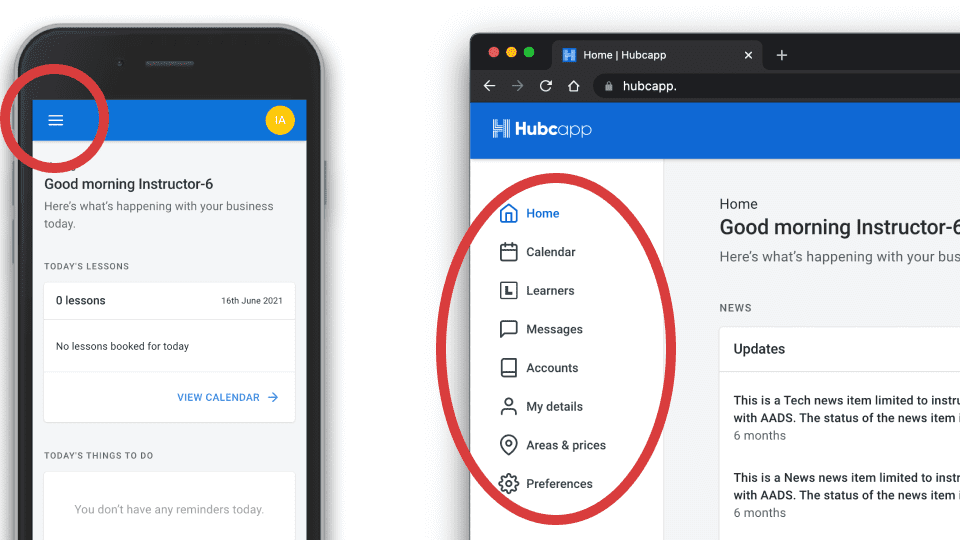
Calendar
This is the section where you can view your diary.
You can see your upcoming lessons for the day, week or month. You can also book in lessons or time off events into the calendar.
To change your calendar views, click the button to change views.
Learn how to setup your calendar
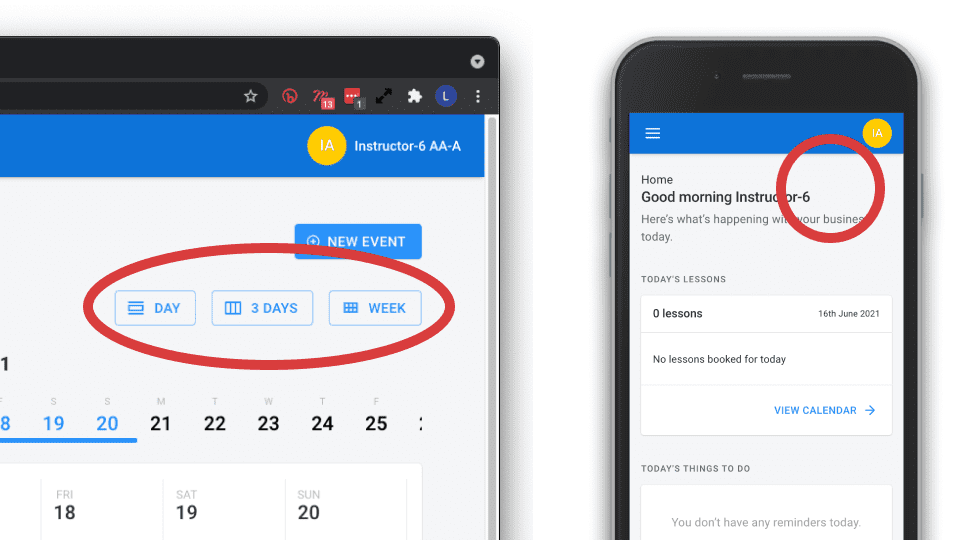
Learners
This section shows you all your current and past learners in a list.
You can search for a learner and bring up all their details or you can add a new learner into your Driving School.
Discover how to view your learners
Messages
This section of Hubcapp contains all your messages betwen you and the Call Centre agents.
There are also other categories of news and updates for you to see the latest news about your Driving School.
Understand more about messages
Accounts
View all of your financial transactions, invoices and more in this section.
My Details
View your peronal details and franchise details.
In this section is listed your franchise details, business details, qualifications and car details.
Understand your franchise details
Areas and prices
See what areas you deliver lessons in.
An important part of the Hubcapp setup &en; which areas you cover for driving lessons. this will determine if you show as an instructor when a learner enters a postcode.
See how to manage your areas and prices
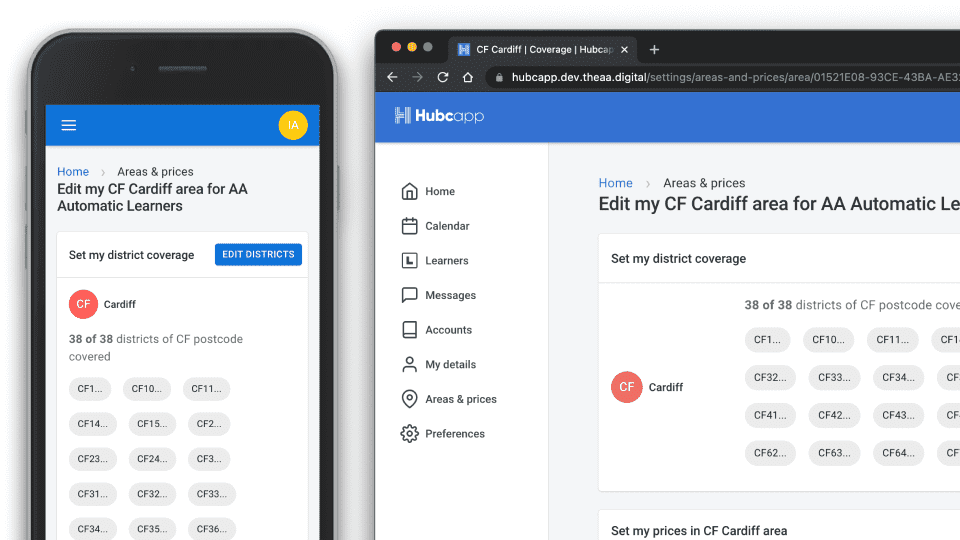
Preferences
Settings for your driving school franchise.
Determine important settings such as working hours, which days you work and travelling time between lessons.
View how to change your settings